Constant Contact Review
Is It the Best Email Marketing Tool for Small Businesses?
Disclosure: our content is reader-supported, which means we may earn commissions from links at no cost to you.
Email marketing remains a smart way to reach and grow audiences. Small businesses, nonprofits, and marketers often need easy tools to connect with subscribers, promote events, and boost engagement. Constant Contact stands out as a trusted provider in this space, known for its user-friendly tools and broad features.
This review breaks down what makes Constant Contact unique, how it stacks up in the crowded email marketing market, and if it’s the right fit for your needs.
Features and Functionality
Constant Contact offers a complete set of tools for email marketing. Whether someone is new to email campaigns or a seasoned expert, its mix of features aims to simplify marketing tasks without sacrificing results.
- Ready-made email templates
- Drag-and-drop email editor
- Flexible contact management
- Built-in automation tools
- Sign-up forms and landing pages
- Event marketing support
- User-friendly reporting and analytics
The dashboard is clean and easy to follow, guiding users through each step. Even beginners will feel comfortable launching their first email in minutes.
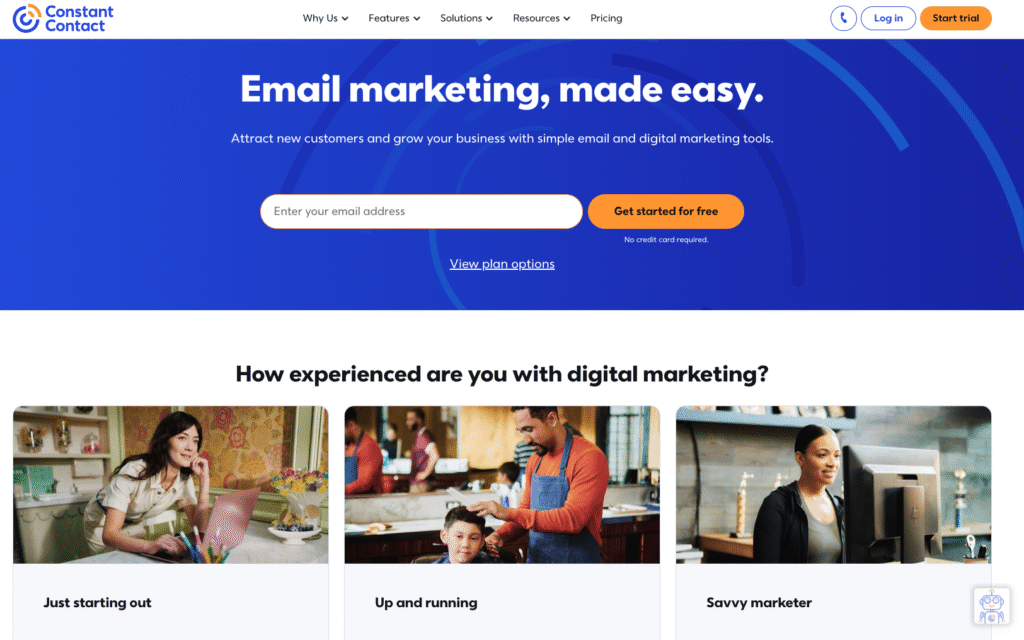
Email Campaign Creation and Templates
Constant Contact prides itself on variety. Their template library includes hundreds of options for holidays, newsletters, sales, and more. Each template is mobile-friendly, so designs look good on any device.
Customizing these templates feels simple. The drag-and-drop editor lets users tweak layouts, swap images, change colors, and add branding with only a few clicks. No design skills? No problem. Every tool is built with ease of use in mind.
- Pros:
- Hundreds of modern templates
- Responsive design for phones and tablets
- Photo library and customizable blocks
- Cons:
- Advanced users may wish for more control over HTML or CSS
Marketing Automation and Segmentation
Automation sets Constant Contact apart from basic email tools. Users can set up welcome sequences, birthday messages, or follow-up emails triggered by specific actions. These workflows keep subscribers in the loop without manual effort.
Segmentation lets users send different emails to different groups. For example, loyal buyers can get one campaign, while new subscribers get another. This boosts open rates and makes campaigns feel personal.
- Automation includes:
- Welcome emails for new sign-ups
- Automated birthday and anniversary offers
- Triggers based on clicks and behavior
- Segmentation tools:
- List splitting based on interests or actions
- Easy filters for subscriber activity
- Tagging to track engagement or special groups
Integrations and Additional Tools
Today’s marketers need to connect their email tool with other apps. Constant Contact checks this box with a broad range of integrations.
- E-commerce: Links directly to Shopify, WooCommerce, and Etsy. Users can pull in products, track purchases, and use coupons.
- CRM integration: Connects to Salesforce, Zoho, and others for unified customer management.
- Social media: Schedule posts for Facebook, Instagram, LinkedIn, and X (formerly Twitter) within Constant Contact.
- Event marketing: Host, promote, and manage events. Features include RSVP tracking, ticket sales, and calendar invites.
- Landing pages and surveys: Collect leads with landing pages and gather feedback with drag-and-drop survey tools.
Pros, Cons, and Pricing of Constant Contact
A tool’s value goes beyond flashy features. It must perform smoothly, fit budgets, and grow with users. Here’s how Constant Contact shapes up based on real reviews and competitive analysis.
Advantages and Limitations
Top strengths:
- Outstanding deliverability: Emails reliably land in inboxes, not spam.
- Simple for starters: Non-tech users love the step-by-step setup and support resources.
- Live chat and phone support: Direct help available during business hours.
- Event and RSVP tools: Unique advantage for nonprofits or event-driven marketers.
- Template quality: Wide range of designs and easy branding.
Notable drawbacks:
- Template customization: Can feel limited for advanced designers.
- Pricing: Costs rise with list size, which may pinch growing businesses.
- Automation depth: Less flexible than enterprise rivals like ActiveCampaign or HubSpot.
- Reporting details: Fewer analytics for data-heavy users.
- Limited internationalization: Languages and multi-currency support could be better.
Cost and Plan Breakdown
Constant Contact keeps pricing straightforward, based mainly on list size.
All plans include unlimited sends per month.
- Core Plan: Designed for beginners, includes most features like templates, scheduling, and basic automation. Prices start around $12/month for up to 500 contacts.
- Plus Plan: Adds advanced automation, dynamic content, surveys, polls, and event marketing. Starts at $35/month for 500 contacts.
- Custom pricing: For large senders or enterprise clients, tailored plans are available.
There’s a 60-day free trial (US only) with most features unlocked, letting users try before paying. Discounts apply for nonprofits and if you pay annually.
Conclusion
Constant Contact strikes a strong balance between usability and powerful features. Small businesses, local stores, nonprofits, and solo marketers often pick it for its easy setup, strong deliverability, and live support. Event-focused organizations also benefit from its built-in RSVP and ticketing tools.
Large businesses or tech-heavy marketers might want deeper automation and analytics, but for most users, Constant Contact ticks the right boxes. It’s a solid choice for anyone who wants to send better emails without a steep learning curve.
If you value ease, good support, and polished templates, give Constant Contact a closer look. Those with bigger budgets or advanced automation needs may want to compare options, but for everyday email marketing, this tool continues to earn its reputation.

No responses yet