MonsterInsights Review
Is This the Best Google Analytics Plugin for WordPress?
So you have set up a website… now what?
If you run a WordPress site, you already know that tracking visitors and understanding how they use your content is key to growth.
This could be the single most popular Google Analytics plugin for WordPress, because it promises powerful analytics without requiring you to fuss with code. Millions of users trust it to turn complex data into simple insights right inside their WordPress dashboard.
Tracking your website traffic is crucial data to have so you can make informed decisions as your website gains traction. You will be able to see information like the number of visitors and your most popular web pages.
Eventually, you might consider selling your website. And having verifiable web traffic helps build trust in a potential buyer. It lets them know your website is worth paying for.
Let’s take a closer look to see if MonsterInsights the right analytics tool for you. A breakdown of its features, user experience, strengths, and downsides can help you decide.
Disclosure: our content is reader-supported, which means we may earn commissions from links at no cost to you.
What Is MonsterInsights?
MonsterInsights connects your WordPress site to Google Analytics. Instead of sifting through Google’s complex dashboards, you get readable stats delivered where you work.
It skips the code and makes tracking your site visitors, clicks, downloads, and sales much simpler. You see what matters most—without getting lost in endless menus or reports.
Key purposes and features include:
- Automatic Google Analytics tracking
- Custom reports for content, traffic, and eCommerce
- Real-time stats right in your dashboard
- Enhanced eCommerce tracking for WooCommerce, Easy Digital Downloads, and LifterLMS
- GDPR and CCPA compliance tools to handle cookie consent
- Simple setup wizard and guided integration
Core Features and Pricing
Both the free and pro versions pack helpful features, though the paid plans unlock the most value. Here’s what’s inside:
Free version:
- Simple Google Analytics connection
- Real-time site stats
- Top posts and pages report
- Referrals and traffic sources
- Basic event tracking (outbound links, downloads)
Paid version adds:
- eCommerce tracking (conversion rate, top products)
- Publisher reports (affiliate links, banner ads)
- Custom dimensions (track authors, categories, tags, and more)
- Enhanced tracking for forms and user engagement
- EU compliance with anonymized IPs, cookie notices, and data controls
- Year-over-year performance comparisons
- Advanced integrations (WPForms, MemberPress, GiveWP, etc.)
MonsterInsights doesn’t flood you with technical jargon. Instead, it highlights what’s actually helpful so site owners can focus on results.
Integration and Setup Experience
Setting up MonsterInsights feels straightforward, even for beginners. After installing the plugin from the WordPress library, you launch a setup wizard that walks you through every step.
- Connect your Google Analytics account via OAuth (no copying code snippets)
- Choose tracking settings for content, users, eCommerce, and advertising
- Enable EU compliance features if needed
MonsterInsights plays well with most WordPress themes and plugins. If you use well-known page builders, caching plugins, or eCommerce tools, MonsterInsights usually works without hassle. Some very old or niche themes might need extra tweaks, but compatibility problems are rare.
Once set up, you can view detailed analytics without ever leaving your site’s dashboard.
MonsterInsights Pros, Cons, and User Experience
Balanced reviews help you weigh strengths against weaknesses. Here’s what sets MonsterInsights apart, and where it could improve.
Advantages That Stand Out Most
- Effortless setup. No coding or manual script pasting required.
- Clean, easy reports. Spot key trends with dashboards tailored for clarity.
- Custom reporting pins down details by author, category, campaigns, and products.
- Real-time analytics show who’s on your site, what they’re viewing, and where they’re from.
- eCommerce insights. Go beyond visits and see what drives sales, checkout behavior, and product views.
- GDPR and CCPA compliance tools for sites with European or California visitors.
- Friendly support team, accessible via chat or email for pro users.
- Reliable updates. Compatible with the latest WordPress versions and always improving.
For site owners who avoid code, MonsterInsights replaces stress with confidence.
Limitations to Consider
- Premium plan pricing. While the free plugin is handy, real power sits behind paid plans, starting at $99.50/year (often discounted for the first term).
- Learning curve for beginners. Google Analytics’ terms can still be confusing at first, even in plain reports.
- Limited free features. Most advanced tools like eCommerce tracking, forms tracking, and custom dimensions require a paid upgrade.
- Compatibility issues. A few rare WordPress themes or older plugins could conflict, but most problems resolve with support or updates.
- Dependence on Google Analytics. If your Analytics account has issues, MonsterInsights can’t fix it.
If your budget is tight or you need only basic stats, MonsterInsights’ free version is useful. For power users, the premium cost is worth weighing.
User Reviews and Notable Use Cases
User testimonials highlight these common themes:
- Bloggers appreciate how fast they can see which posts win attention, which sources refer readers, and which links get clicked.
- Online stores value the deep eCommerce reports. Tracking sales funnels, popular products, and abandoned carts helps convert visits into revenue.
- Business websites gain from custom dimensions and real-time stats, helping marketing teams spot opportunities and troubleshoot issues.
Sample review highlights:
- “Setup was a breeze. Now I can finally understand site stats without hiring an expert.”
- “Amazing for tracking WooCommerce sales, everything is visible in one place.”
- “Support went above and beyond to help with a plugin conflict.”
Complaints are mostly about locked features behind paywalls or confusion around initial tracking setup.
Verdict
MonsterInsights simplifies Google Analytics for WordPress users for sure, offering value to everyone from bloggers to business owners. Its real-time stats, custom reports, and eCommerce tracking give actionable insights without overwhelming you.
Most users enjoy the easy setup, friendly interface, and how it brings Google Analytics data front and center. If you rely heavily on advanced features, the premium plan becomes almost essential.
Who benefits most? Anyone who values data-driven growth without messing with code: bloggers, shop owners, marketers, and agency clients. If your budget is slim or you want deep custom analytics without Google Analytics, options like WP Statistics or Matomo might be better fits.
For WordPress users seeking better analytics with minimal fuss, MonsterInsights remains one of the top choices. Try the free version to start, and upgrade if your site’s ambitions grow.

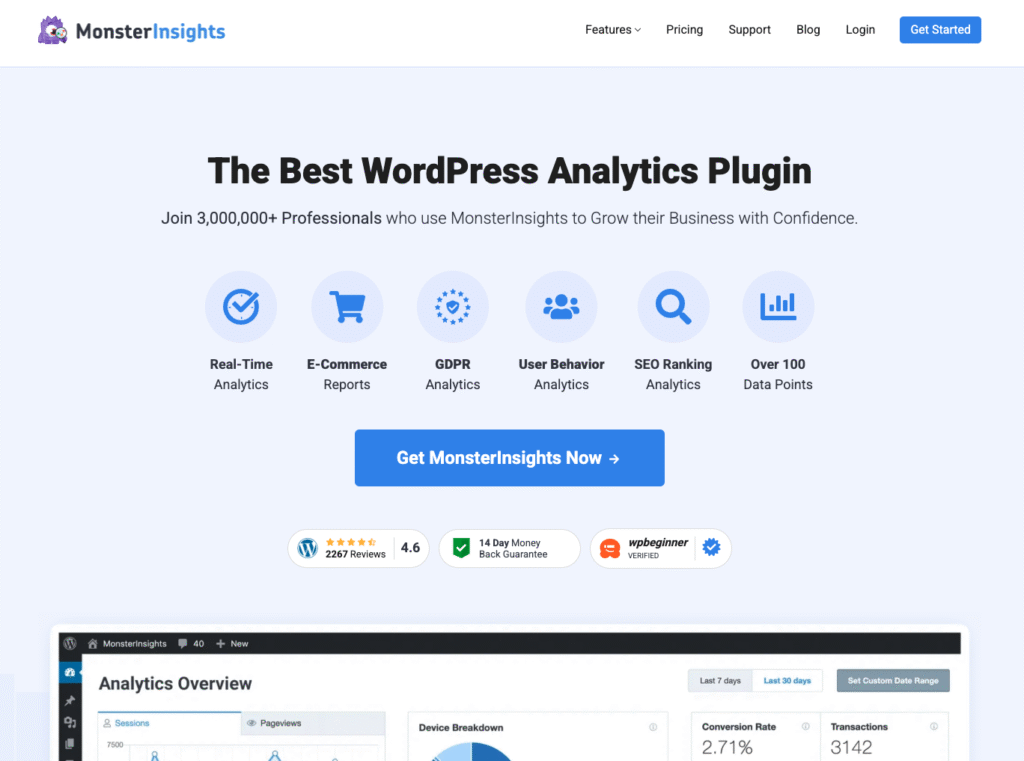
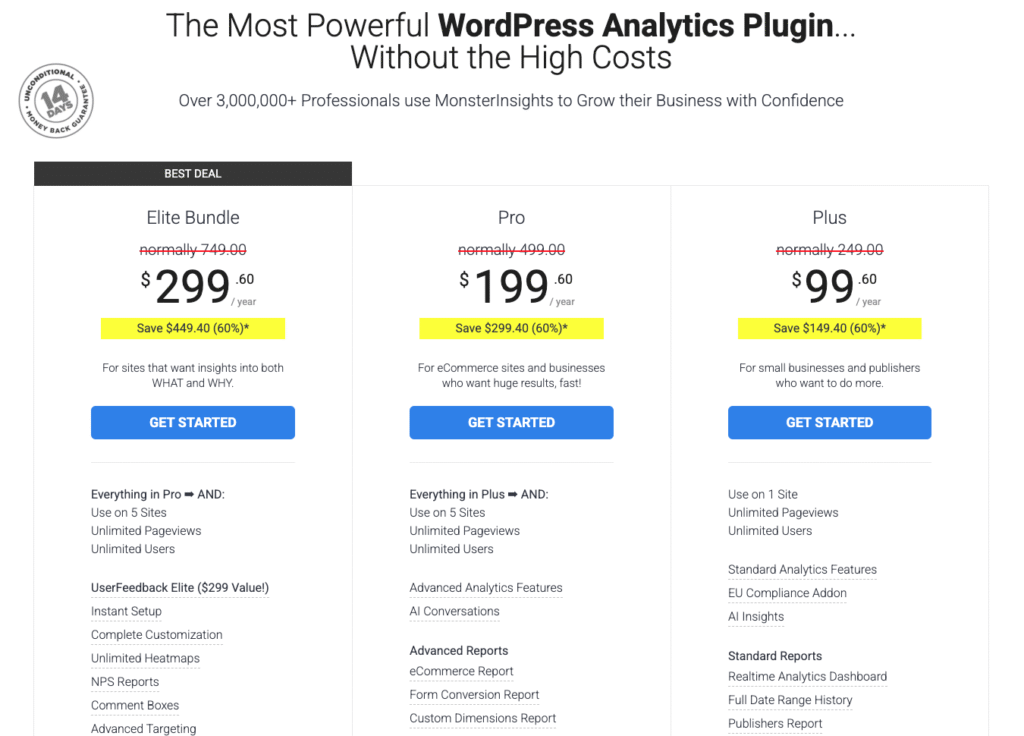
No responses yet